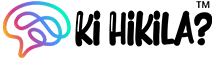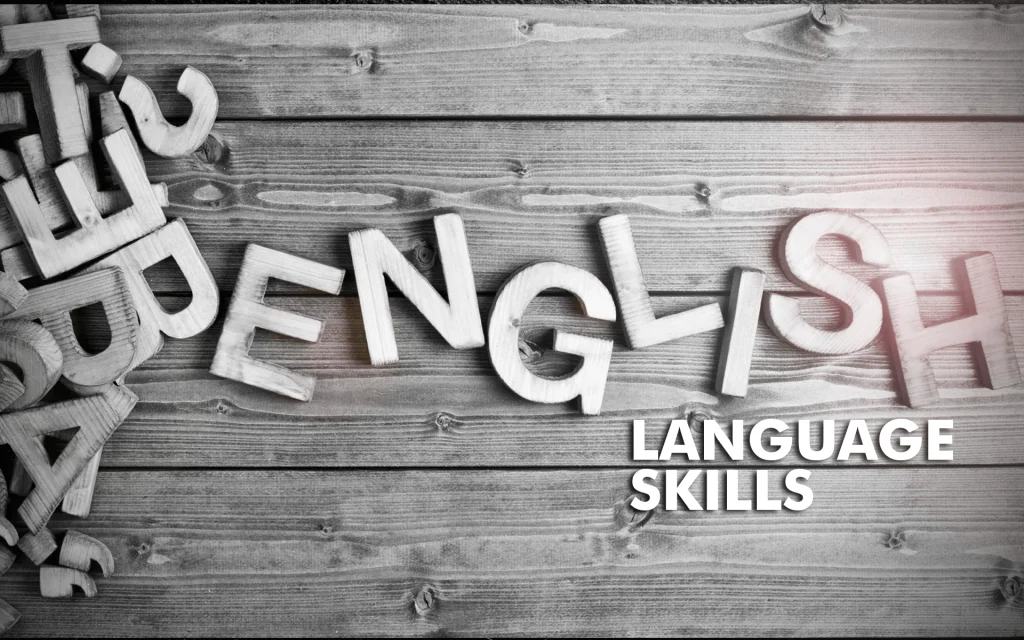Introduction: Engaging Online Activities for Early Finishers
In today’s fast-paced educational landscape, teachers face a delightful challenge: students who complete their assignments ahead of schedule. These early finishers are like eager explorers, ready for their next adventure. Rather than letting them idle or become disinterested, we can provide purposeful online activities that keep their curiosity alive and promote independent learning.
In this brief overview, we’ll explore creative ideas to engage early finishers, tapping into the power of technology and digital resources. Whether you’re an educator or a curious learner, let’s embark on this journey together!
Dig Deeper: Encouraging Curiosity and Exploration
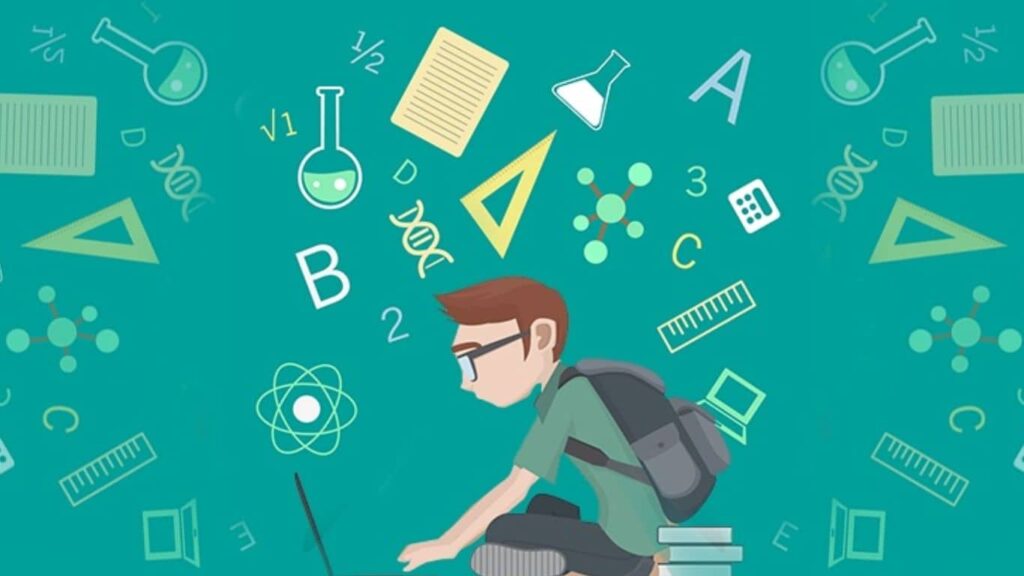
What Does It Mean?
When we encourage students to “dig deeper,” we’re inviting them to go beyond the basic understanding of a topic. It’s about fostering curiosity, critical thinking, and a hunger for knowledge. Early finishers, with their extra time, can benefit greatly from this approach.
How Can Teachers Implement It?
- Provide Additional Resources:
- After completing a lesson or assignment, offer students supplementary materials. These could be articles, videos, podcasts, or interactive websites related to the topic.
- For example, if they’ve just finished a science experiment, encourage them to explore a related scientific phenomenon or read about its real-world applications.
- Research Challenges:
- Pose thought-provoking questions or challenges related to the lesson. Ask students to find answers independently.
- For instance, if the topic is historical events, prompt them to investigate lesser-known aspects or controversies surrounding those events.
- Depth vs. Breadth:
- Emphasize depth over breadth. Rather than covering a wide range of topics superficially, encourage students to dive deeply into one area.
- Early finishers can choose a specific aspect of the lesson and create a mini-research project or presentation.
- Socratic Discussions:
- Engage students in Socratic discussions. Encourage them to ask questions, analyze, and debate.
- These discussions can happen in person or through online platforms, allowing early finishers to explore ideas further.
- Cross-Curricular Connections:
- Show how the current topic connects to other subjects. Early finishers can explore these connections.
- For example, if they’ve studied a historical event, discuss its impact on literature, art, or even mathematics.
Benefits:
- Critical Thinking: Digging deeper encourages students to think critically, evaluate evidence, and form informed opinions.
- Autonomy: Early finishers gain autonomy by choosing their exploration path.
- Lifelong Learning: This habit of curiosity extends beyond the classroom, fostering lifelong learners.
Create a Digital Portfolio: Showcasing Learning Excellence
What Is a Digital Portfolio?
A digital portfolio is an organized collection of a student’s work, achievements, and reflections. Unlike traditional paper portfolios, digital versions are accessible online, making them convenient for sharing with teachers, peers, and even potential employers.
Why Should Students Create One?
- Showcase Growth:
- A digital portfolio allows students to track their progress over time. They can compare their early work with recent accomplishments, highlighting their growth and development.
- Authentic Assessment:
- Instead of relying solely on grades, a portfolio provides evidence of skills, creativity, and critical thinking.
- It’s a holistic way to assess a student’s abilities beyond standardized tests.
- Reflective Practice:
- Students can write reflections alongside their work. What did they learn? How did they overcome challenges?
- Reflection fosters metacognition and self-awareness.
Components of a Digital Portfolio:
- Introduction:
- A brief bio or personal statement. Who is the student? What are their interests and goals?
- Work Samples:
- Showcase the best assignments, projects, and creative pieces.
- Include a variety—of essays, artwork, videos, coding projects, etc.
- Reflections:
- For each work sample, write a reflection. What did they learn? What skills did they apply?
- Reflections add depth and context.
- Skills and Competencies:
- Highlight specific skills (e.g., communication, problem-solving, collaboration).
- Provide evidence—mention group projects, leadership roles, or extracurricular activities.
- Feedback and Growth:
- Include teacher feedback or peer reviews.
- Show how they incorporated feedback to improve.
- Organizational Structure:
- Use platforms like Google Sites, Weebly, or Portfolium.
- Organize sections logically—by subject, year, or theme.
TED-Ed Talks: A World of Curiosity and Learning
TED-Ed, an educational initiative by TED (Technology, Entertainment, Design), celebrates the ideas of teachers and students worldwide. It offers a rich repository of animated lessons, thought-provoking talks, and interactive experiences. Let’s dive into the fascinating world of TED-Ed:
Animated Lessons:
- What Are They?: TED-Ed videos are short, engaging lessons on various topics. Educators and animators collaborate to create these captivating animations.
- Examples: Explore questions like “How big is infinity?” or “What gives a dollar bill its value?” through these visually appealing videos.
TED-Ed Student Talks:
- Overview: The TED-Ed Student Talks program empowers students to identify, develop, and deliver their ideas via TED-style talks. All grade-school students (K-12 or international equivalent) can participate.
- Mission: Encouraging young minds to share their big ideas and inspire others.
- How It Works: Students prepare and present their talks, much like TED speakers, covering diverse topics.
- Impact: Fosters public speaking skills, critical thinking, and creativity.
Educator Talks:
- Purpose: TED-Ed’s Educator Talks program invites educators (teachers, principals, consultants, CEOs, nonprofit leaders, and industry trailblazers) to share transformational ideas in education.
- Global Reach: Educators from around the world contribute insights, sparking discussions and innovations.
- Topics: These talks cover a wide range of educational themes, from pedagogy to leadership.
Customized Lessons:
- Build Your Own: Educators and learners can create customized video-based lessons using TED-Ed’s platform.
- Themes: Explore lessons organized by subject, age, or theme.
- Curiosity Unleashed: TED-Ed encourages curiosity, critical thinking, and lifelong learning.
IXL Learning: Empowering Student Excellence
IXL Learning, a trailblazer in online education, provides a comprehensive platform for students to excel. Let’s delve into the key aspects of IXL:
Curriculum Coverage:
- Mathematics: IXL offers over 6,500 math skills across various grade levels. From counting objects to complex algebra, students can practice and master essential concepts.
- English Language Arts (ELA): With more than 4,500 ELA skills, IXL covers grammar, vocabulary, reading comprehension, and writing. Students enhance language proficiency through interactive exercises.
Personalized Learning Experience:
- Real-Time Diagnostic: IXL’s diagnostic tool assesses students’ strengths and areas for improvement. It tailors practice content based on individual needs.
- Adaptive Practice: Students receive targeted questions, ensuring they progress at their own pace.
- Actionable Analytics: Teachers gain insights into student performance, usage patterns, and trouble spots.
National Curriculum Alignment:
- Indian Context: All IXL skills align with the Indian national curriculum, making it easy for educators to meet learning objectives.
- Subject Diversity: Beyond math and ELA, IXL covers science, social studies, and Spanish, fostering holistic development.
Motivation and Rewards:
- Interactive Questions: Engaging questions keep students motivated.
- Awards and Certificates: As students master skills, they earn virtual awards, creating a fun learning environment.
- Treasure Hunt: Students uncover prizes as they tackle math challenges.
Kahoot! Challenges: Engaging Learning Through Quizzes
Kahoot! is an interactive platform that transforms learning into a game. Let’s explore the concept of Kahoot! Challenges and how they can enhance the educational experience:
What Are Kahoot! Challenges?
- Kahoot! Challenges are self-paced quizzes that students can take individually or in small groups.
- Unlike live Kahoot games, challenges don’t require real-time participation. Students can complete them at their convenience.
- Challenges cover various subjects, from math and science to history and language arts.
Creating a Kahoot! Challenge:
- Educators can design custom challenges using the Kahoot! Creator tool.
- They select questions, set time limits, and add images or videos.
- Challenges can be aligned with specific topics or learning objectives.
Engaging Early Finishers:
- When students complete their regular assignments early, educators can share a Kahoot! Challenge link.
- Early finishers compete against each other or aim to beat their own scores.
- It fosters healthy competition and reinforces learning.
Benefits:
- Review and Reinforcement: Challenges reinforce concepts learned in class.
- Independent Learning: Students engage independently, promoting self-directed learning.
- Flexibility: Challenges accommodate varying learning paces.
Quizlet Flashcards: Enhancing Learning Through Interactive Study
Quizlet is a versatile platform that empowers students to create, study, and master various subjects using flashcards. Let’s explore the world of Quizlet Flashcards:
- Creating Flashcard Decks:
- Customization: Students can design their own flashcard sets. These sets can cover a wide range of topics, including vocabulary, historical events, scientific terms, and more.
- Collaboration: Additionally, students can explore millions of flashcards created by other learners and educators.
- Study Modes:
- Spaced Repetition: Quizlet employs spaced repetition, which optimizes learning by presenting flashcards at intervals. This technique enhances memory retention.
- Memory Score: Students can track their progress and gauge how well they remember each flashcard.
- Scheduled Review: Quizlet prompts students to review flashcards strategically, ensuring efficient learning.
- Interactive Learning:
- Formative Assessments: Flashcards can be transformed into formative assessments. Students can test their knowledge by answering questions related to the flashcards.
- Interactive Games: Quizlet offers games like Quizlet Live, where students compete in teams based on their flashcard knowledge.
- Magic Notes and AI-Powered Features:
- Magic Notes: With AI-enhanced Magic Notes, students can transform their class notes into flashcards, practice tests, and outlines.
- Q-Chat (AI Tutor): Q-Chat, the AI tutor, engages with students, quizzes them, teaches, and applies knowledge. It’s a responsive study partner.
WriteReader: Empowering Student Authors
WriteReader is a powerful web-based book creator designed to ignite students’ creativity and literacy skills. Let’s delve into the world of WriteReader Storytelling:
Creating Digital Novels:
- Overview: WriteReader allows students to craft their own digital novels.
- Process: Students write captivating stories, enhance them with images, and create visually appealing books.
- Empowering Creativity: By providing a platform for storytelling, WriteReader encourages students to express their imagination and ideas.
Features:
- Letter-Sound Tools: Students explore language and expand their stories using letter-sound tools.
- Recording Capabilities: WriteReader enables students to record their narratives, adding an auditory dimension to their books.
- Customizable Templates: A variety of templates empower students to control the look and layout of their digital novels.
Why We Love It:
- Engagement: WriteReader captivates students, making writing exciting and contagious.
- Authentic Creators: Students navigate the platform independently, adding pictures, speech bubbles, and their own voice.
- Pride in Publishing: The reward lies in the creation process and the joy of seeing their published books read and shared.
Coding Challenges
Edabit:
- Description: Edabit is an interactive platform that offers over 10,000 coding challenges. It’s like Duolingo for learning to code.
- Features:
- Gain XP, unlock achievements, and level up.
- Challenges cover various programming languages, including C#, C++, Java, JavaScript, PHP, Python, Ruby, and Swift.
- Bite-sized exercises allow rapid skill advancement.
- Bridges the gap between beginner and advanced coding exercises.
- Simulates real-world programming scenarios.
- Addictive game mechanics make learning fun.
Hour of Code Activities:
- Description: Hour of Code is an initiative to introduce students to coding. Here are some engaging activities:
- Scratch: Students can create animations, interactive stories, and games using Scratch, a visual programming language.
- Code.org: Offers a variety of coding puzzles and challenges suitable for beginners.
- Debugging Challenges: Teach students how to find and fix errors in code.
- Loops and Conditionals: Create activities that reinforce concepts like loops and conditionals.
- Creative Projects: Encourage students to build their own projects, such as a simple game or an interactive website.
HackerRank:
- Description: HackerRank provides coding challenges and competitions for developers.
- Features:
- Over 23 million developers participate in solving code challenges.
- Great for preparing for programming interviews.
- Challenges cover a wide range of topics and difficulty levels.
Personalized Challenges:
- Description: Tailor challenges to students’ interests and abilities.
- Examples:
- Math Puzzles: Create coding challenges related to math problems.
- Storytelling: Ask students to write a program that generates a short story.
- Art and Animation: Combine coding with creativity by designing animations or interactive art.
- Mini-Projects: Assign small projects like building a calculator, a quiz app, or a simple game.
Conclusion: Encouraging Young Coders
In conclusion, introducing students to coding through engaging challenges and activities is essential for nurturing their problem-solving skills and creativity. By leveraging platforms like Edabit, Scratch, and Code.org, educators can create an environment where students not only learn programming concepts but also enjoy the process. Personalized challenges, math puzzles, and mini-projects further enhance the learning experience. As we inspire the next generation of programmers, let’s celebrate their curiosity and empower them to explore the fascinating world of code!
FAQ’s
Q. What are some productive online activities for students who finish their work early?
A: Productive online activities include educational games, coding exercises, virtual museum tours, interactive science experiments, reading eBooks, and participating in online discussions or forums related to their subjects.
Q. How can online educational games help students?
A: Online educational games can reinforce learning concepts, improve problem-solving skills, and make learning fun and engaging. They often cover various subjects like math, science, and language arts.
Q. Are there any recommended websites for coding exercises?
A: Yes, websites like Code.org, Scratch, Khan Academy, and Codecademy offer excellent coding exercises and tutorials suitable for students of different ages and skill levels.
Q. How can online discussions or forums be beneficial for students?
A: Participating in online discussions or forums, such as those on Edmodo or Google Classroom, allows students to collaborate, share ideas, ask questions, and receive feedback from peers and teachers, enhancing their learning experience.